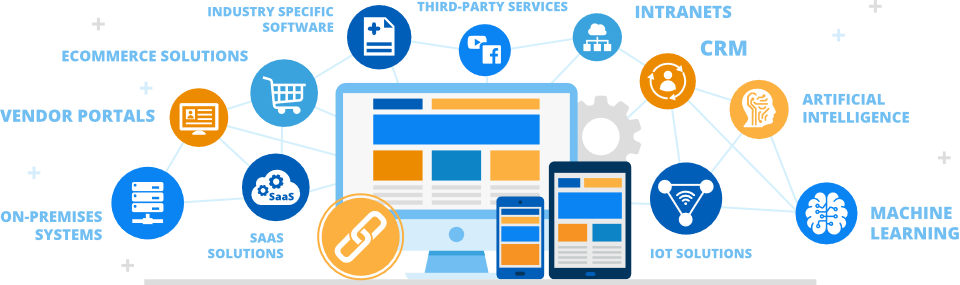Integrating Your Auto Sampler with Laboratory Information Management Systems (LIMS)
Introduction
Integrating your auto sampler with a Laboratory Information Management System (LIMS) can streamline your laboratory operations, enhance data accuracy, and improve overall efficiency. This guide will walk you through the benefits and steps of integration, ensuring a seamless and effective process.
Table of Contents
- 1. Understanding Auto Samplers and LIMS
- 2. Benefits of Integration
- 3. Preparation for Integration
- 4. Integration Steps
- 5. Common Challenges and Solutions
- 6. Post-Integration Best Practices
Main Content
Understanding Auto Samplers and LIMS
Auto samplers are devices that automate the collection and preparation of samples for analysis. LIMS is a software system designed to manage laboratory data and processes. Integrating these systems enhances data management and operational efficiency.
"Integration of auto samplers and LIMS bridges the gap between sample collection and data management."
Benefits of Integration
Integrating your auto sampler with LIMS offers several advantages, including improved data accuracy, reduced manual errors, enhanced traceability, and streamlined workflows.
"Integration enhances laboratory efficiency by automating data transfer and reducing manual intervention."
Preparation for Integration
Before starting the integration process, ensure that your auto sampler and LIMS are compatible. Gather necessary information such as software versions, interface requirements, and any specific protocols or standards.
"Thorough preparation is essential for a successful integration process."
Integration Steps
- Assess Compatibility: Verify that your auto sampler and LIMS can communicate effectively. Check for compatibility with existing hardware and software.
"Compatibility assessment is the first step to ensure seamless integration."
- Configure Communication Settings: Set up communication protocols between the auto sampler and LIMS. This may involve configuring network settings, data formats, and interface parameters.
"Proper configuration ensures accurate and reliable data exchange."
- Map Data Fields: Map the data fields from the auto sampler to the corresponding fields in the LIMS. This step is crucial for ensuring that data is accurately transferred and stored.
"Accurate data mapping is essential for maintaining data integrity."
- Test the Integration: Conduct initial tests to verify that the systems are communicating correctly and that data is being transferred accurately. Address any issues that arise during testing.
"Thorough testing helps identify and resolve potential issues early in the process."
- Go Live and Monitor: Once testing is successful, proceed with the live integration. Monitor the systems closely during the initial phase to ensure smooth operation and address any emerging issues.
"Continuous monitoring ensures a successful transition to live operation."
Common Challenges and Solutions
Common challenges during integration may include compatibility issues, data mapping errors, and communication failures. Address these challenges by ensuring proper preparation, conducting thorough testing, and seeking technical support if needed.
"Anticipating and addressing challenges proactively can lead to a smoother integration process."
Post-Integration Best Practices
After integration, establish best practices to maintain system performance. Regularly update software, conduct routine checks, and provide training for laboratory staff to ensure they are proficient with the integrated system.
"Ongoing maintenance and training are key to maximizing the benefits of your integrated system."
Conclusion
Integrating your auto sampler with LIMS can greatly enhance your laboratory's efficiency and data accuracy. By following these steps and best practices, you can ensure a smooth and successful integration process, leading to improved laboratory operations.