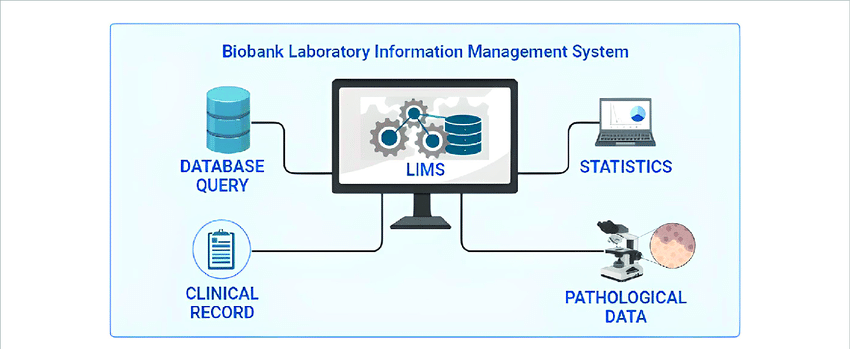Troubleshooting Your Dust Analyzer: Common Issues and Solutions
Introduction
Dust analyzers are essential tools for monitoring air quality and ensuring environmental compliance. However, like any sophisticated instrument, they can occasionally encounter issues. This guide will help you identify and resolve common problems with your dust analyzer to maintain its performance and accuracy.
Table of Contents
- Understanding Your Dust Analyzer
- Common Issues
- Troubleshooting Steps
- Preventive Maintenance Tips
- When to Seek Professional Help
Understanding Your Dust Analyzer
Before diving into troubleshooting, it’s crucial to understand the basic components and functions of your dust analyzer. Familiarity with its parts and operations can help you identify issues more effectively.
"Understanding your equipment is the first step to effective troubleshooting."
Common Issues
Dust analyzers can experience a range of issues, including inconsistent readings, sensor malfunctions, and calibration drift. Identifying these common problems early can prevent more significant issues later on.
"Early detection of common issues can save time and resources."
Troubleshooting Steps
1. Check Power Supply
Ensure the analyzer is connected to a stable power source. Check for any loose connections or damaged cables.
"A stable power supply is crucial for accurate operation."
2. Inspect Sensors
Clean the sensors regularly to remove any dust buildup. Replace sensors that show signs of wear or damage.
"Regular sensor maintenance prevents data inaccuracies."
3. Verify Calibration
Perform a calibration check to ensure the analyzer is providing accurate readings. Recalibrate if necessary.
"Calibration checks maintain the integrity of your data."
4. Examine Airflow
Ensure there are no blockages in the airflow path. Clean or replace filters as needed.
"Unobstructed airflow is essential for accurate dust measurement."
5. Software Updates
Check for and install any available software updates to ensure your analyzer is running the latest version.
"Keeping software up-to-date can resolve many operational issues."
Preventive Maintenance Tips
Regular preventive maintenance can reduce the likelihood of issues and extend the life of your dust analyzer. Create a maintenance schedule that includes sensor cleaning, calibration, and software updates.
"Consistent maintenance is key to long-term reliability and accuracy."
When to Seek Professional Help
If troubleshooting steps do not resolve the issue, it may be time to seek professional help. Contact your supplier or a qualified technician for further assistance.
"Professional assistance ensures complex issues are addressed effectively."
Conclusion
Troubleshooting your dust analyzer involves understanding common issues, performing regular maintenance, and knowing when to seek professional help. By following these guidelines, you can ensure your analyzer remains accurate and reliable.